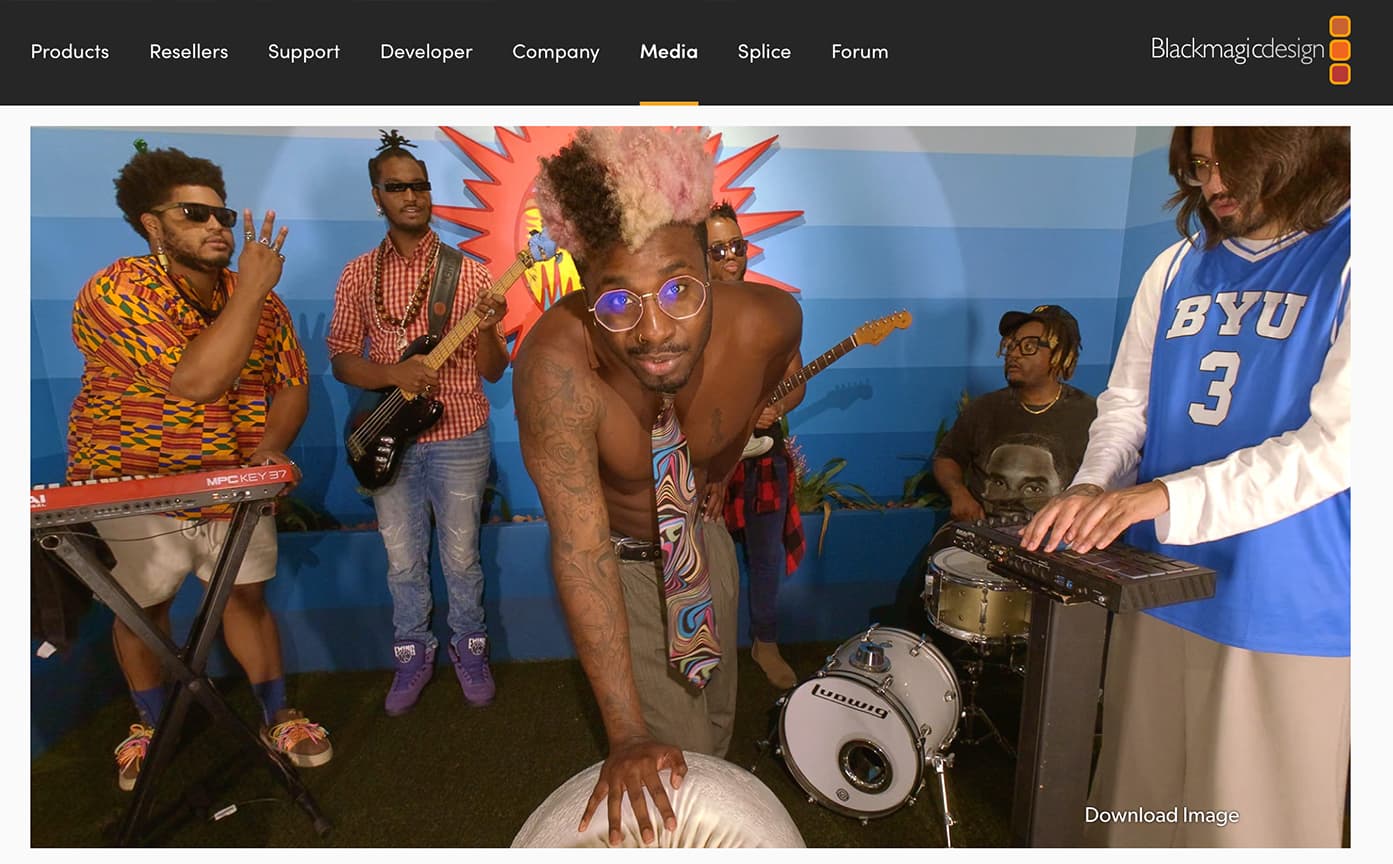Who said Machine Risk assessments for safety training had to be boring? Toyota Motor of North America hired Groove Jones to produce and develop a VR experience that teaches team members how to assess risks associated with new equipment on the factory floor.

The Machine Risk Assessment VR App enables a team member to view a large mechanical piece of equipment, such as a robotic arm on the factory floor, that has potential safety hazards associated with it. During each user’s session, the app selects a set of potential hazards that the user can explore and assess. The App was built to randomly select subsets of hazards each time a user runs the App. This introduces replayability – the user will not see the same hazards each time they are in the experience, allowing them to gain additional insight and training.

Once the team member is in VR, they will start in a waiting room where they can click “begin” with their controller, thus being transported to a Toyota factory floor with the machine equipment.

The machine has several hazards and corresponding safety measures. For each session, a random subset of these hazards will appear without their safety measure. The team member will need to identify and select these hazards, and then make a series of decisions to determine the nature of the hazard and the corresponding action to mitigate it.

Team members will be tested on the following:
- Identify the required number of Hazards associated with the equipment.
- After identifying the hazard, they must determine its nature.
- After identifying the nature of the hazard, the user must select an appropriate measure to mitigate it.


When the user hovers over one of the highlighted areas of the machine, they will be prompted to answer the following:
- If they see a hazard.
- What type of hazard are they identifying.
- What countermeasures should be used.

After answering the above questions for each highlighted part of the machine, the user can toggle to the floating menu bar and select “complete assessment” once they have found all the hazards. They will then be given a prompt stating that their responses have been recorded with a result and score.

At the end of the experience, team members see if they passed or failed the use case. They can also review what they missed to understand and learn the correct actions or responses.


The VR experience displays information about each hazard, the correct severity level, risk of exposure, and reduced risk exposure score.
Built for Desktop and HTC Focus 3

We designed the experience to work on the HTC Focus 3, a wireless VR headset, for a premium training experience. We also created a version that can run on desktop computers. Both versions have the same content. However, by providing two different ways to access the program, we extended the reach for training to a larger audience.