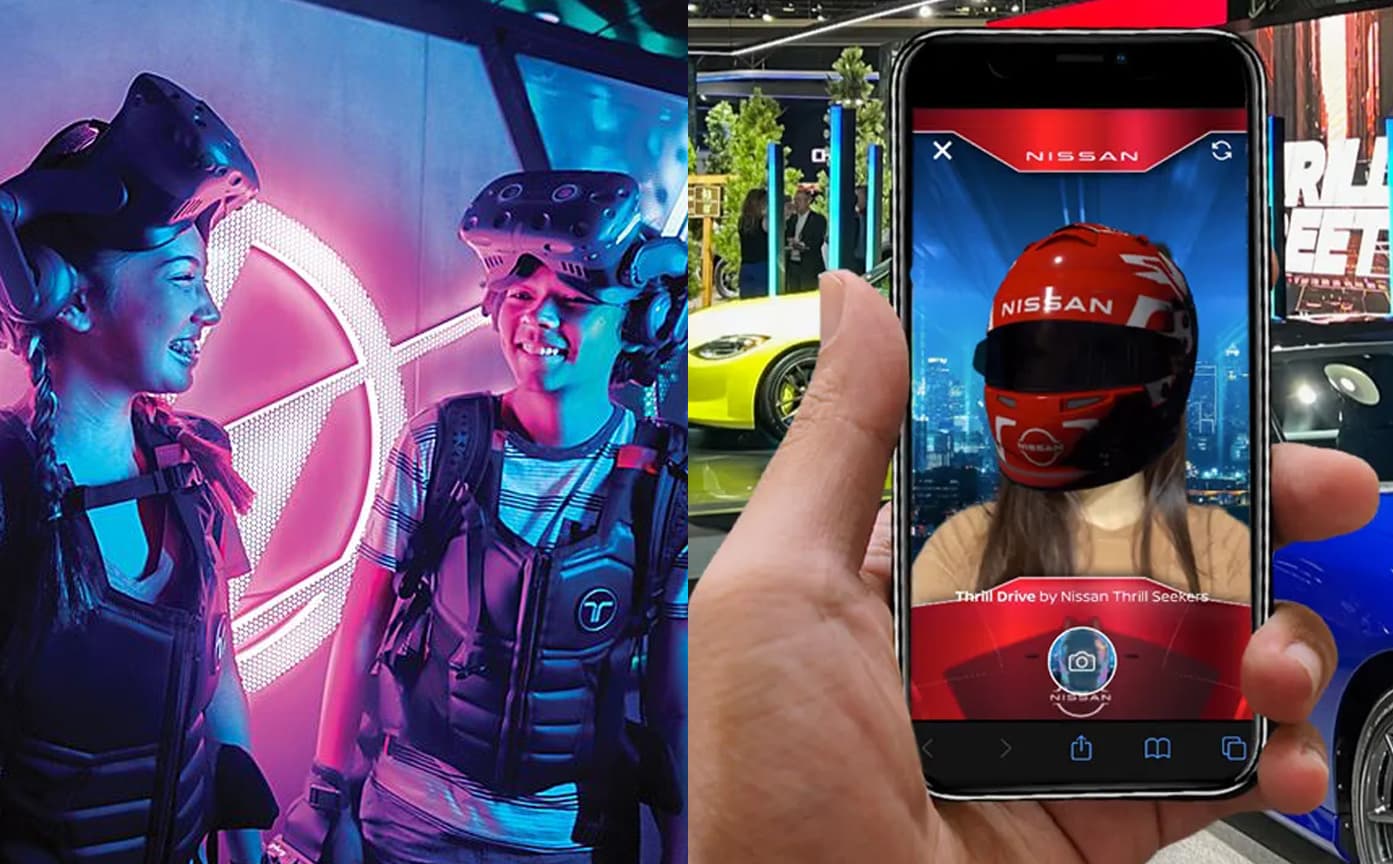What is Social AR?
Social AR is an augmented reality camera filter that can be viewed through social apps such as Facebook, Instagram, and Snapchat. It consists of a series of humorous, engaging filters found within the camera function of these Apps.

Many social networks have AR capabilities, but I will concentrate on the top three – Facebook, Instagram, and Snapchat.
The Basics – What is AR?
Augmented Reality (AR) is a digital interactive interface presented inside our real-world context. You see and communicate in the physical world with digital images and objects. It is mostly achieved by looking at a camera on your phone or by superimposing on the lens of a pair of glasses you look through.
AR also needs an App to give the user a first-rate experience. Many people don’t want to download another App though. So we can use social networking Apps. You can tap into an interconnected audience by using Social Apps without the need to download any other App. All Social Apps have AR features built into them.
Lenses and Filters – What’s the difference?
They are all really the same. All the social networks have taken a different approach to what they call them. For example, Snapchat calls “Lenses” for their AR camera effects, while Facebook and Instagram call them “Filters.” These words are interchangeable. For this article, we will use the term “Filters” as a catch-all term.
The AR Ecosystem
Social AR – Face Filters
Face Filters allow the user to express themselves by applying computer-generated effects to their faces in a unique and creative way. Face tracking technology helps the camera to monitor a wide range of facial features (eyes, mouth, eyebrows) in real-time in a three-dimensional space using a handheld camera. So this makes for a wide variety of enjoyable and thrilling interactive and visual experiences.
Face Filters are by far the most common and shareable on all of the platforms and they all have them.
Check out the Social AR Face Filter we created for Warner Records that received 600K plays in 24 hours – https://www.groovejones.com/hobo_johnson/
Check out the Social AR Face Filter we created for Slim Jim (Conagra Foods) that turn 75K people into Randy Machoman Savage at Comic-con – https://www.groovejones.com/slim_jim_macho_man_ar/
Social App Scorecard – AR Face Filters Capable How compare the numerous social platforms?
Social Platform Scorecard – AR Face Filters Capable
How do different social platforms compare?
- Snap – Yes
- Facebook – Yes
- Instagram – Yes
Social AR – Voice Filters

Voice filters can be used either to modify or distort the user’s voice. Or they can be used as triggers to introduce an interaction or effect. So a voice within the filter can be used as a trigger. Snapchat has an AI (artificial intelligence) component, so it understands some terms.
Though small, this shows that filters are becoming smarter, and a much wider library can be able to understand.
Social Platform Scorecard – AR Voice Filters Capable
How do different social platforms compare?
- Snap – Yes
- Facebook – Yes
- Instagram – Yes
Social AR – Animal Face Filters

In 2018 Snapchat added the animals to the opportunity to advertise AR camera effects. The results originally worked on other dog breeds but it was revised to detect cats now. All the platforms support most pets.
Social Platform Scorecard – AR Animal Face Filters Capable
How do different social platforms compare?
- Snap – Yes
- Facebook – Yes
- Instagram – Yes
Social AR – Hand and Body Filters

Social Apps can monitor the hands, as part of the ability to create contact with users. Snap introduce it first, but Facebook and Instagram soon released the ability. This helps the camera to track your hands and your body (to a certain extent). So now you can create scenarios where the user can use their hands as part of an AR experience.
Social Platform Scorecard – AR Hand and Body Filters Capable
How do different social platforms compare?
- Snap – Yes
- Facebook – Yes
- Instagram – Yes
Social AR – Objects

The AR Object category is broad. It’s always an object/character or an animated object/character that looks like it really is in your real world. These “objects seem to be fixed to the floor or tabletop as if they are conscious of their place in the world around them. Often this is done with a technique called SLAM. SLAM is short for Simultaneous Mapping and Localization. The camera uses SLAM technology to build an invisible map of its surroundings and in real-time correctly aligns a 3d object inside the map.
So, that means I can put a dinosaur in front of me, and as it steps around, it appears as though he is mindful of the floor on which it stands.
See the case study we developed for the Perot Museum of Nature and Science about the dinosaur filter. – https://www.groovejones.com/perot_museum_snapchat_ar_lens/
Or can be paired with Image Recognition technology and anchored to a specific physical object in the real world. This is similar to the experience we created for the Dallas Mavericks in the Dirk Nowitzki AR, where we used the season ticket for Dirk’s final game where he declared his retirement. Game-goers could then use Facebook or Snapchat to check the ticket to enable an AR experience that turned the ticket into a Dallas Mavs basketball court with an inflated 3d jumbotron that played a highlight video of Dirk’s career. See the analysis of the event – https://www.groovejones.com/dallas_mavericks_dirk_nowitzki_ar/
Social Platform Scorecard – AR Objects Capable
How do different social platforms compare?
- Snap – Yes
- Facebook – Yes
- Instagram – Yes
Social AR – Portals

AR Portals are spaces of 360º which can be viewed through the camera lens of the user’s phone. Users interact with portals through a digital gateway or digital door that is placed in front of them. SLAM technology anchors the door to the floor. You can stand within a 360º space once you step through the doorway, and view the environment through your phone.
Social Platform Scorecard – AR Portals Capable
How do different social platforms compare?
- Snap – Yes
- Facebook – Yes
- Instagram – Yes
Social AR – Games

AR games are usually simple and casual interactive experiences where the user uses gesture controls to play a game and interacts with AR objects. We have built several of these and they are extremely popular.
See the case study on the production we did for DJ Marshmello, which ran on Instagram – https://www.groovejones.com/marshmello_instagram/
Or the production we did for Verizon, which ran on Facebook – https://www.groovejones.com/holiday-reindeer-dash-ar-facebook-ad-campaign-for-verizon/
Social Platform Scorecard – AR Games Capable
How do different social platforms compare?
- Snap – Yes
- Facebook – Yes
- Instagram – Yes
Social AR – Murals, AR Billboards, and AR Posters

The advertising business OOH (Out Of Home) world woke up last year when we unveiled the biggest AR mural for the Dallas Mavericks on Facebook. The AR Mural is an experience where we take a traditional printed format, such as a mural, billboard, or poster, and allow users to interact with it through their mobile device. The AR Filter uses image recognition to recognize the printed media item and trigger advertising which is larger than life.
See the case study – https://www.groovejones.com/dallas_mavericks_luka_ar/
Social Platform Scorecard – AR Games Capable
How do different social platforms compare?
- Snap – Yes
- Facebook – Yes
- Instagram – Yes
Social AR – Shopping
Every company is looking to use AR as a way to promote their goods through AR to users, and both Snapchat and Facebook know this. AR is a way of optimizing the consumer shopping journey. From Consciousness > Concern > Consideration > Goal > Assessment > Purchase. Many of AR’s capabilities fall under the journey’s Assessment section. By allowing 100% of the consumers to see how the product looks on them or in their living room, retailers can increase the metrics to pushing consumers into making that purchase decision.
Via their Shoppable AR features, Snapchat can attach a Shop Now button to an AR experience. It is promoted by a buy in the newspapers. (Snapchat has partnered with Amazon to include visual search through their Apps camera to find a product on the retailer’s site for purchase. While not really an AR camera effect, it is part of the XR world.)
Facebook worked with Michael Kors by creating an AR ad that let Facebook users “try on” sunglasses, and then make a purchase through the platfrom.
Social Platform Scorecard – AR Shopping Capable
How do different social platforms compare?
- Snapchat – Yes
- Facebook – Yes
- Instagram – Yes
What Are the Differences
Each of the social platforms has AR capabilities, but they all have taken a different approach. One platform may have a unique feature for a while, but we are sure the others will be fast to follow as the space is highly competitive. They each have their own development platform. Snapchat uses Lens Studio and Facebook/Instagram use Spark AR Studio.
Spark AR – https://sparkar.facebook.com/ar-studio/
Lens Studio – https://lensstudio.snapchat.com
Here are a few of the general production differences.
Files Size?
For instance, all the platforms have different file size constraints, and while they all can record and share, they all have different lengths of time that you can record and capture.
File Size Constraints
- Snapchat – 3 MB
- Facebook – 2 MB
- Instagram – 4 MB
Record and Share Video Capabilities?
All the social platforms allow users unlimited time to interact and play with the AR filters. However, they have different limitations to Record and Share the videos that users make.
Video Recording Time
- Snapchat – 3:00 minutes (or unlimited as we have never tested the limits past 3 minutes)
- Facebook – 25 seconds
- Instagram – 25 seconds
Tracking and Analytics
They all provide similar tracking and analytics. Tracking analytics are updated every 24 hours. Facebook/Instagram gives a little more detailed data. Neither platform provides individual unique user information.
Facebook/Instagram
- Impressions – The number of times an effect was displayed on screen. This includes when an effect is displayed while a person is trying it in a camera, as well as when the effect is displayed in a shared story or post.
- Camera impressions
- News Feed impressions
- Story impressions
- Captures – The number of times someone took a photo or recorded a video that used this effect. This includes captures that were not shared. Captures does not include effects used in a live video.
- Shares – The number of times someone shared a photo or video that used this effect. Shares can be to a story or post.
Snapchat
- Views – The number of times a “Lens” has been viewed.
- Scans – The number of times a “Snapcode” has been scanned.
- Shares – The number of times a “Lens” has been shared in Snapchat.