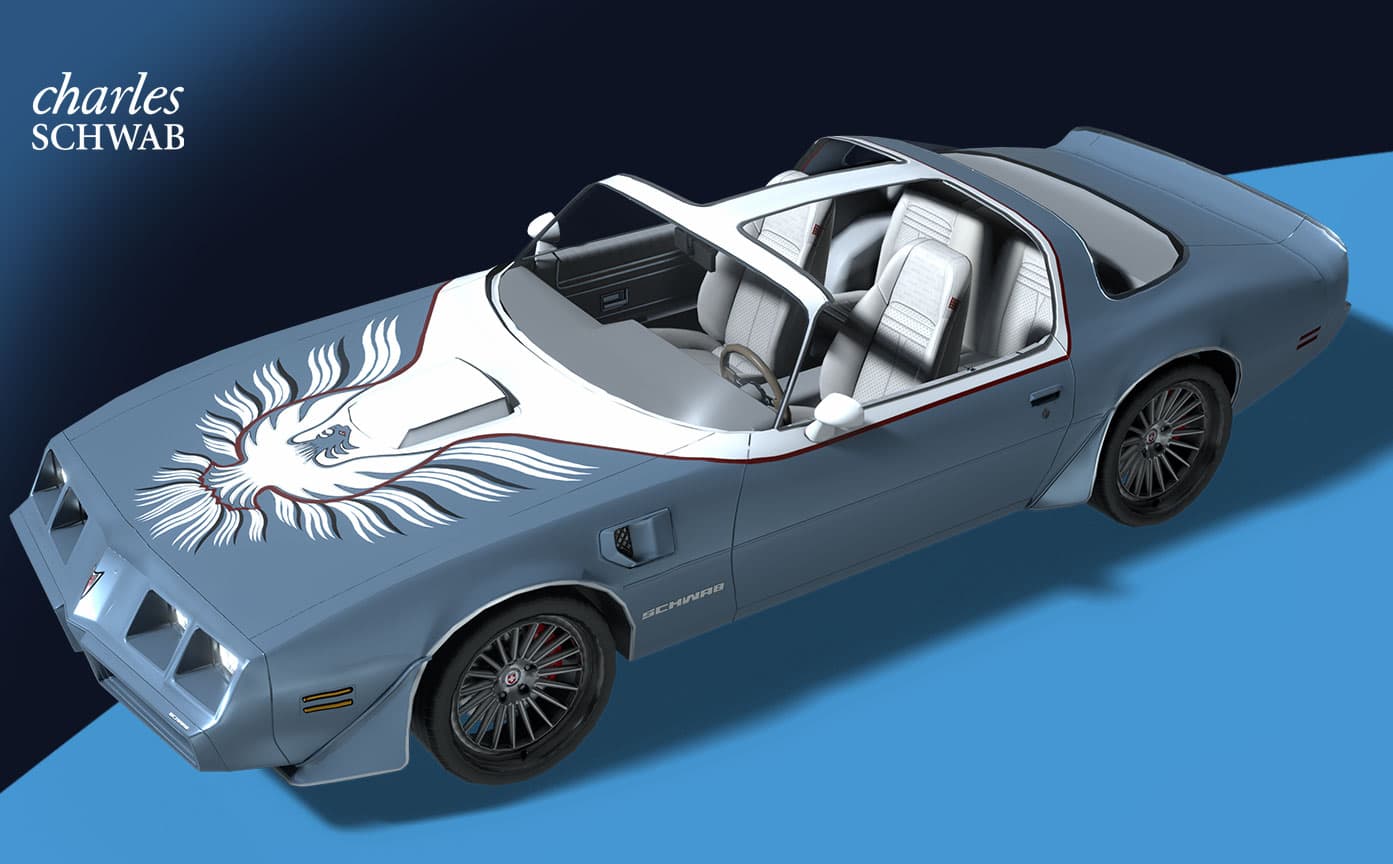Can AR Revolutionize Planograms?
We are often asked how this technology will revolutionize parts of our business. So after talking to a CPG company about the issues they were having with quality control over their use of planograms, we looked into how AR could help.

First of All – What is a Planogram or a POG?
plan·o·gram
noun
1. a diagram or model that indicates the placement of retail products on shelves to maximize sales.
A planogram is a tool used by retailers and suppliers; it is a drawing that details where a product should be placed on a shelf and how many facings a product should have. The retailer uses a planogram to increase sales and by suppliers to justify space allocated to brands and help new product development. Planograms are a visual way of presenting how products or ranges should look in the store and are also handy tools for giving where new products should be positioned.
The ultimate goal of a planogram is to increase sales by ensuring the right products have the best position on the shelf. Retailers routinely change the layout of their stores to consider changes in season, new product ranges or changes in consumer demand. Retailers use planograms to decide how the section will look and what products will be included in the new layout.
AR Enabled Planograms
What if this could load 3d Planograms to look realistic and dynamically loaded with your products? Below is a video of our test using Apple’s ARKit. The demo shows how we found a spot in our retail location and drew a line where we wanted the refrigeration unit to be placed; then, we dynamically loaded the unit with the different product options.
Imagine displaying your content as beautiful 3d models. Where your sales staff can see and review it from all angles. It can allow your sales staff to then upsell point of purchase placement to the store manager on site.