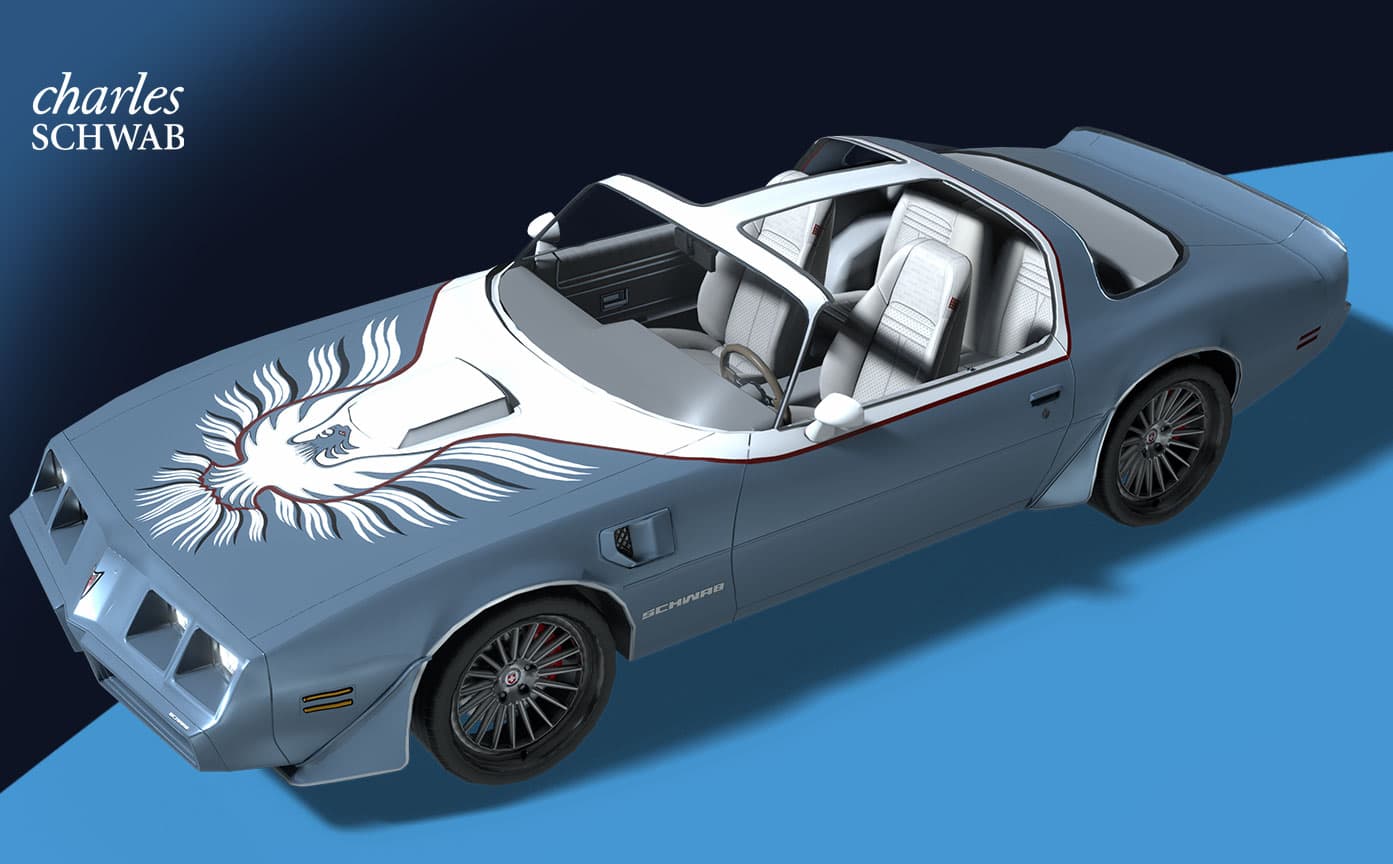Social AR – Promoting and Sharing AR Instagram Effects
Instagram Effects – Promoting and sharing your effects are the best ways to help people discover and try them for themselves in the Instagram camera.
The Ninja team at Groove Jones has you covered. Just do the following steps and you will learn the basics of sharing Instagram Effects.
- Go to your Instagram App.
-
Post to Instagram Stories showing you and others using your effect. For example, create a highlight reel of photos or videos for your effect. You can even create a reel that shows your followers using your effect

Share the Effect
- You can capture a photo or video using your effect, save it, and then post it on Instagram to reach followers who have not seen your effect in your Stories.
- Check out the link to the Marshmello face game we created for Instagram – https://www.instagram.com/a/r/?effect_id=2171328749663315

Share it to a Friend
- When you post a clip from the filter you can share the filter to your Stories.

When in Doubt, post the link in your Profile.
Add the sharing link for your effect to your Instagram profile bio, or use your effect in your profile photo.
Sharing on other platforms
Facebook isn’t the only place you can share and promote your effects. You can use a link to share your camera effect in posts you make on Instagram as well as other social media platforms, such as Instagram, Twitter and Tumblr, or on your own website or blog. You can get these links from where you view and manage your effects. This is how our client Conagra – Slim Jim helped promote their experience.

If your audience clicks the link while using a mobile device, it will open to your effect on the Facebook camera. If your audience is on a desktop computer, the link will take them to a page where they can preview your effect and send a notification to their mobile devices to try it themselves.
Boosting posts made with your effects
Pages can also boost posts for increased visibility. Boosted posts appear higher in News Feed, which increases the likelihood that your audience will see them. Boosting posts costs money, but different budgeting options are available. Learn more about boosting posts.
Check out the Instagram Filter used in this article – https://www.groovejones.com/marshmello_instagram/
Slim Jim filter case study – https://www.groovejones.com/slim_jim_macho_man_ar/